
Create Facebook page with Helper4Realtor application.
Expose your properties on your own Facebook Page with Helper4Realtor application for Facebook.
Before starting please ensure that you already have the following
- Facebook account, if not please create it now.
- Facebook page for business. If you don't know how to create it, please look at this help page.
Publishing properties on your business page.
- Install Helper4Realtor Facebook application. Simply open Helper4Realtor on Facebook and grant all asked permissions.
- In the application click Add Application to your page button and then in a dialog pick the page you need.
- Click Associate button near the page title to associate your Helper4Realtor profile with selected page (default) or enter Helper4Realtor's Social ID of any other user to present his/her objects on your page.
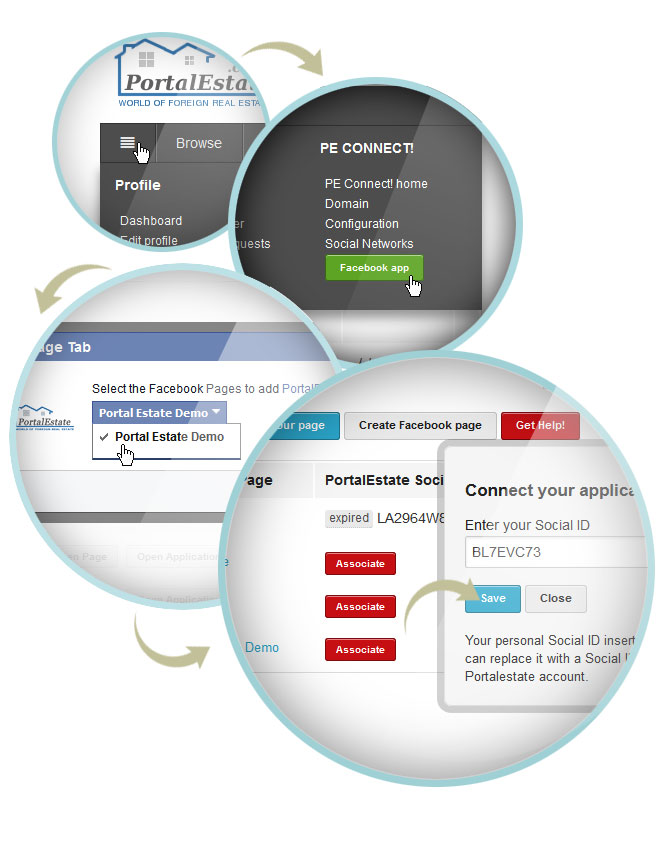
Helpful tips